mobile phone (a great service for its postpaid customers at $5 a
month) then here's a handy tip for you. This is extremely handy if you
wish to watch the clips again, or in places with low reception (such as the subway) or simply show them to your friends later!
You will need a few things before you get started:
- a jailbroken iPhone
- subscription (and therefore access) to Singtel BPL on mobile
- Safari Download Manager (available on Cydia)
- iFile (available on Cydia)
- VLC (available on iTunes)
Click on a highlight link to download it
 Safari Download Manager should give you the following options:
Safari Download Manager should give you the following options: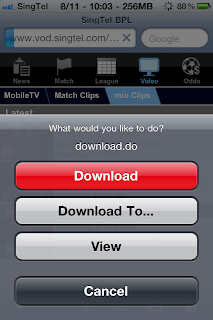
Select Download
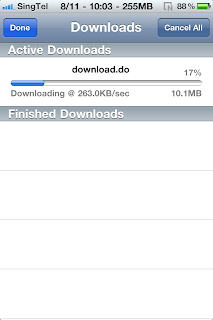
The download.do file itself is not a recognisable media file and will
not be playable. As such you will need to rename it appropriately.
With iFile navigate to the correct folder (/var/mobile/Media/Downloads by default) and click on
the arrow next to the file to view its properties.
 |  |
Delete the .do (JAVA servlet file) extension and add .m4v (MPEG-4 Video File) instead.
Click Done and you're good to go!
You can either view the files with iFile's native player or use VLC!
If you wish to easily access the files from VLC for later viewing
simply cut the file (using iFile) and paste it in
/var/mobile/Applications/VLC/Documents
You might have to turn on Application Names in iFile's settings if you
have trouble finding the VLC folder.
NB: I've not tried this with the Safari Download Plugin but it might
still work.



i think this is not allowed under SingTel's proper use policy. u might want to take this post down.
ReplyDeleteNice job but I have an iPod so I can't get the videos on the app...
ReplyDeleteHelp
I believe the website is only accessible if you are on the e-ideas APN in SingTel. Since the iPod doesn't have a carrier, I don't think this is possible. Perhaps by using your SingTel phone as a wireless hotspot, although the website does check if you're on wireless or not. I don't have an iPod so I can't try this out.
ReplyDelete